Wyze Cam help
-
crabbycasey
Topic author - Posts: 768
- Joined: Mon Oct 12, 2020 10:23 am
- Location: NC
Wyze Cam help
Figured this would be the best category to post. I’m here ultimately for help with my new Wyze Cam. I bought it yesterday for the sole purpose of being able to see if my new hermies were getting out and about while I was sleeping. I’ve been mostly worried with my newest one, Flash. Got him about a week and a half ago and first couple days he was active and liked to dig. Since then, he has made himself a little digout in Hermie’s (my girl, bought end of Sept) hut with her and I haven’t seen him move around since. He would be in a slightly different position when I’d come down in the mornings so I assumed he was moving around, but after last night of no motion detected (and therefore, no video) I’m not sure! I even had fresh food and lots of new shells to entice him, but no luck. I had my Wyze set up to record when it detected motion. Had the motion sensor set up to 50% sensitivity. I expected multiple short videos this morning. I don’t have a SD card in there, but it’s supposed to record 12 seconds every 5 min when there’s movement...and not a single video recorded...so I don’t think either of them came out. Ugh, so worried. Anybody with a Wyze Cam have any insight for me? Or any advice on my little guy Flash? He’s hard to get to in this particular hide and my big girl Hermie is always blocking the entrance. It would cause them both stress to try to get to Flash. Good news is that there is no death smell. All tank conditions are ideal and HCA approved! If I just hit “record” on my Wyze Cam before I go to bed, will it record all night until I hit stop? Any and all advice is welcome, thank you so much!!
Sent from my iPhone using Tapatalk
Sent from my iPhone using Tapatalk
-
wodesorel
- Tech Support
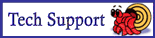
- Posts: 10594
- Joined: Thu Oct 01, 2009 8:49 am
- Location: Leetonia, Ohio
- Contact:
Re: Wyze Cam help
Is it set up so it has internet access? Without a card, the recordings are all cloud based, so it has to upload them to the internet before you can see them.
You can only record all night if you have a card in it. The free event recording does a 12 second clip at least 5 minutes apart. Their $1.99 a month plan does unlimited length clips but has to be triggered by sound or movement.
The other thing to check is the motion sensor area, you make a box where you want the trigger area to be. I always set mine to 100% sensitivity because in the dark, pets don't always have enough movement for it to pick up.
You can only record all night if you have a card in it. The free event recording does a 12 second clip at least 5 minutes apart. Their $1.99 a month plan does unlimited length clips but has to be triggered by sound or movement.
The other thing to check is the motion sensor area, you make a box where you want the trigger area to be. I always set mine to 100% sensitivity because in the dark, pets don't always have enough movement for it to pick up.
Want to see all my crazy pets? @waywardwaifs on Instagram
-
crabbycasey
Topic author - Posts: 768
- Joined: Mon Oct 12, 2020 10:23 am
- Location: NC
Re: Wyze Cam help
Hi...and thank you for your reply!wodesorel wrote:Is it set up so it has internet access? Without a card, the recordings are all cloud based, so it has to upload them to the internet before you can see them.
You can only record all night if you have a card in it. The free event recording does a 12 second clip at least 5 minutes apart. Their $1.99 a month plan does unlimited length clips but has to be triggered by sound or movement.
The other thing to check is the motion sensor area, you make a box where you want the trigger area to be. I always set mine to 100% sensitivity because in the dark, pets don't always have enough movement for it to pick up.

It IS set up to WiFi so I’m good to go there! I’m also doing a 2 week free trial for the upgraded version of app and will seriously consider the monthly subscription thereafter. How and where do I go to see the videos after they upload to cloud...or do I need to do something to make that happen? Please don’t laugh at my lack of tech navigation, lol. I looked under my “events” and there was nothing. Looked in my “album” and I can see a short video that I recorded on my own by actually hitting the record button...as opposed to where I have it set up to record between the hours of 11pm-6am when motion is detected. I suppose it’s possible they didn’t venture out last night, but if they did I didn’t see any notifications or videos of movement. I already have the motion sensor area set up and zoomed in where I want it...and I will go move the sensitivity to 100% now!
Sent from my iPhone using Tapatalk
-
wodesorel
- Tech Support
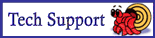
- Posts: 10594
- Joined: Thu Oct 01, 2009 8:49 am
- Location: Leetonia, Ohio
- Contact:
Re: Wyze Cam help
It would show up under events, so the camera may not be triggering. I would suggest upping the sensitivity and testing it with your hand to make sure it clicks on. The events show up as soon as they happen.
I used their subscription service with my first camera because the card slot was broken, but for like $8 I really suggest getting a card. You can record all night long if you wanted, or do timelapse. The camera is still accessible via the web if you are away from home, though not all the playbacks (like timelapse) are available. I'm using it a lot more now with the full playback. (Monitor the cats, keep an eye on bottlebaby kittens, watch my other critters. It comes in handy!)
Sent from my SM-G975U using Tapatalk
I used their subscription service with my first camera because the card slot was broken, but for like $8 I really suggest getting a card. You can record all night long if you wanted, or do timelapse. The camera is still accessible via the web if you are away from home, though not all the playbacks (like timelapse) are available. I'm using it a lot more now with the full playback. (Monitor the cats, keep an eye on bottlebaby kittens, watch my other critters. It comes in handy!)
Sent from my SM-G975U using Tapatalk
Want to see all my crazy pets? @waywardwaifs on Instagram
-
crabbycasey
Topic author - Posts: 768
- Joined: Mon Oct 12, 2020 10:23 am
- Location: NC
Re: Wyze Cam help
I just tested it out and it worked! Changed the time frame so it would record movement all day and now that Hermie is out and about, it’s sending me notifications with the videos! It was either the sensitivity not being all the way up...or they didn’t come out last night. So happy it’s working...thank you so very much! And I will def get a card if they’re only $8, sounds worth it! 
Sent from my iPhone using Tapatalk

Sent from my iPhone using Tapatalk
-
crabbycasey
Topic author - Posts: 768
- Joined: Mon Oct 12, 2020 10:23 am
- Location: NC
Re: Wyze Cam help

Screen shot of video...bc Hermie came out to eat some coconut! It really has a good quality for just $25 night vision camera!
Sent from my iPhone using Tapatalk
-
Motörcrab
- Posts: 2378
- Joined: Tue Aug 08, 2017 9:56 pm
- Location: Coal Region in Pennsylvania
- Contact:
Re: Wyze Cam help
The SD card is well worth it! I got a large one do I can record several days! I'll skim through the playback from the previous night at lunch. If I see something interesting I will manually record it. After I saved videos on my phone I uploaded them to my computer to edit and upload to YouTube. Using that approach I watched my crabs all over the US, Europe and Asia. As long as I have internet I can watch live or view playback. I think my favorite is the time lapse feature! Hi speed silliness is always funny!
Coenobita Curiosities offering crabby decor
https://www.etsy.com/shop/CoenobitaCuriosities
https://www.etsy.com/shop/CoenobitaCuriosities
-
crabbycasey
Topic author - Posts: 768
- Joined: Mon Oct 12, 2020 10:23 am
- Location: NC
Re: Wyze Cam help
Lol, I can imagine how funny that would be! Just got to watch my big girl Hermie switch shells watching live on the app, so cool!


Thanks again for the help, so happy to have this thing working!
Sent from my iPhone using Tapatalk


Thanks again for the help, so happy to have this thing working!
Sent from my iPhone using Tapatalk
-
Pumpkincrab
- Posts: 579
- Joined: Thu Oct 22, 2020 6:13 pm
- Location: This Universe
- Contact:
Re: Wyze Cam help
Wow! What great footage! What model/type of Wyzecam did you get?
Hi! Feel free to check out TheGourmetCrab here: https://www.etsy.com/shop/TheGourmetCra ... ugg_market
Owner of 4 purple pincher hermit crabs in a 55g tank.
Owner of 4 purple pincher hermit crabs in a 55g tank.
-
crabbycasey
Topic author - Posts: 768
- Joined: Mon Oct 12, 2020 10:23 am
- Location: NC
Re: Wyze Cam help
Isn’t it awesome?! I was so excited to see it! Now if Flash would just change, we’d be good to go! I hope you saw my update about Flash coming out, but wanted to add it to this thread too for Motorcrab to see! He was out from around 1:15-6:30am and my Wyze Cam caught it all, it’s working!! I bought the $25 one bc it was the lowest cost option. It’s the small one that comes on it’s own little adjustable stand. It’s also square-shaped. The next upgraded version is bigger and shaped like a rectangle, think it was $36. Mine was totally worth the $25...as you can see! Got to see Miss Hermie switch shells AND Flash out and about!

Thank you guys, so happy and relieved!
Sent from my iPhone using Tapatalk

Thank you guys, so happy and relieved!

Sent from my iPhone using Tapatalk
-
Motörcrab
- Posts: 2378
- Joined: Tue Aug 08, 2017 9:56 pm
- Location: Coal Region in Pennsylvania
- Contact:
Re: Wyze Cam help
Wyze is getting ready to release V3 of the standard cam in November! It is supposed to have a higher resolution for night vision, record in color at night, a wider angle of sight, and it's waterproof for outdoor use and has a few more options! All for the same $20 price.
Coenobita Curiosities offering crabby decor
https://www.etsy.com/shop/CoenobitaCuriosities
https://www.etsy.com/shop/CoenobitaCuriosities
-
crabbycasey
Topic author - Posts: 768
- Joined: Mon Oct 12, 2020 10:23 am
- Location: NC
Re: Wyze Cam help
Figures, lol...right after I get mine! Either way, I’m happy. My son, he’s 8 and technically these are his crabs (not really bc I’ve completely taken over, lol) so he gets super excited about the footage. He’s always in bed before they start moving around. Now he gets to see them in action! Thanks for the heads up about the new cam Motorcrab, there’s always a Xmas list! 
Sent from my iPhone using Tapatalk

Sent from my iPhone using Tapatalk
-
jonathon1989
- Posts: 344
- Joined: Fri Nov 20, 2015 5:30 pm
- Location: Florida
Re: Wyze Cam help
Congrats on the camera! I am wanting to do the same for my hermit creab tank soon.
Sent from my iPhone using Tapatalk
Sent from my iPhone using Tapatalk
-
crabbycasey
Topic author - Posts: 768
- Joined: Mon Oct 12, 2020 10:23 am
- Location: NC
Re: Wyze Cam help
Jonathon, hey! You totally should, I absolutely love it...so worth $25! Not only do I love to be able to watch them up close whenever I want and see what they’re up to at night, it put my mind at ease with Flash. Remember he’s the one I got after I lost the two little guys you helped me with…? I was a little worried about Flash at first too, but I was probably just being paranoid. He seems to be doing okay as I see him up at night. REALLY want him to change shells though!
Sent from my iPhone using Tapatalk
Sent from my iPhone using Tapatalk
-
jonathon1989
- Posts: 344
- Joined: Fri Nov 20, 2015 5:30 pm
- Location: Florida
Re: Wyze Cam help
Im so glad to hear flash is doing great. He will change shells eventually. I have hermit crabs who are getting too big for their shells but haven’t changed. But eventually they will.crabbycasey wrote:Jonathon, hey! You totally should, I absolutely love it...so worth $25! Not only do I love to be able to watch them up close whenever I want and see what they’re up to at night, it put my mind at ease with Flash. Remember he’s the one I got after I lost the two little guys you helped me with…? I was a little worried about Flash at first too, but I was probably just being paranoid. He seems to be doing okay as I see him up at night. REALLY want him to change shells though!
Sent from my iPhone using Tapatalk
Sent from my iPhone using Tapatalk